GroupWise Access
New Methods for Accessing GroupWise
To provide service reliability, we have changed the way you can access GroupWise to see your old messages and archives.
On-Campus Access and via theHSC-Secure Wireless
While on campus using the wired or HSC-Secure wireless networks, you can access the GroupWise Web Access directly from this link.
From Off-Campus and via the HSC-Guest Wireless
You can access the GroupWise client from the Citrix Access Gateway. Logon using your HSC NetId and password. Under the application section is a GroupWise folder. In it is a shortcut labeled "GroupWise Archive Access." For more detailed instructions on how to access GroupWise via Citrix, please see the Archival Access Guide for opening GroupWise in Citirx on the HSC Email Project Site.