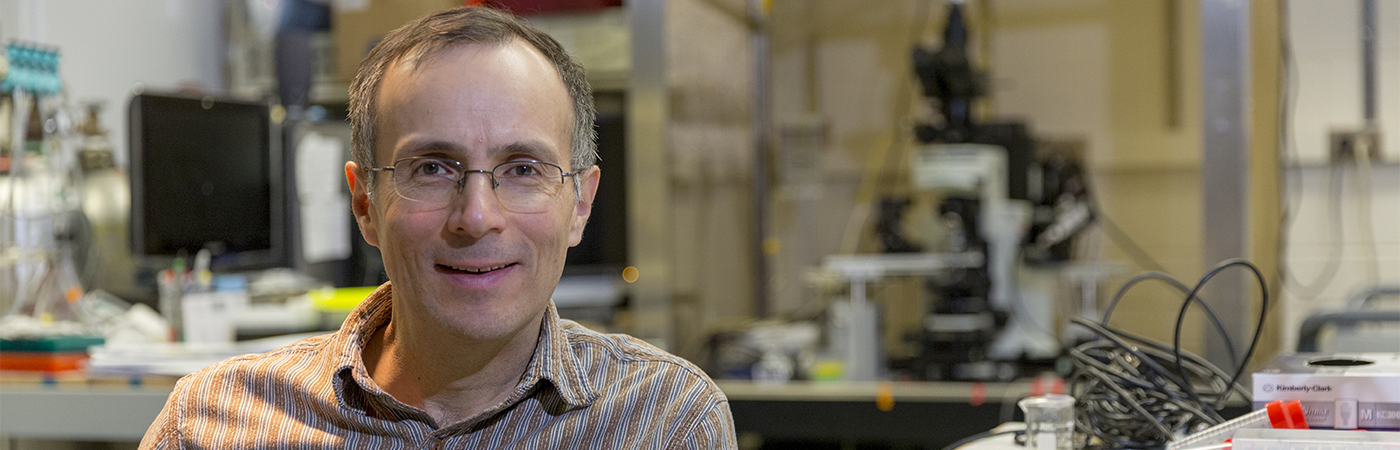

Image credit Ashley McNamara
Due to the prevalence of cybersecurity incidents, the University of New Mexico Health Sciences Center is requiring the use of Multi-Factor Authentication (MFA) when accessing Microsoft 365 (e.g., Outlook, OneDrive) and Citrix Power Chart from off campus.
Microsoft reports that 99.9% of attempts to steal user credentials fail when MFA is used.
MFA will require you to provide two forms of authentication – your HSC credentials and a registered mobile device – in order to log in to your Microsoft 365 or Citrix accounts from off campus.
Follow the instructions below to register your mobile device with MFA. You can register your device at any time. You will receive an email one or two days before MFA is turned on for your account.
We estimate that MFA will be activated for medical students on Tuesday, July 27th and for UME staff on Wednesday, July 28th. Teaching faculty will be migrated to MFA with their parent departments.
These instructions are tailored for medical students and UME staff. Please visit the HSC Chief Information Office website for additional resources and instructions.
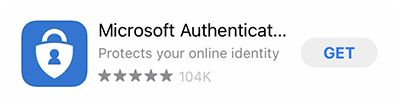
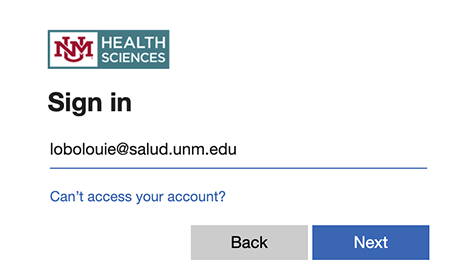
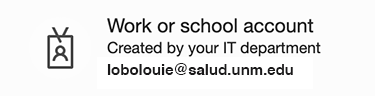
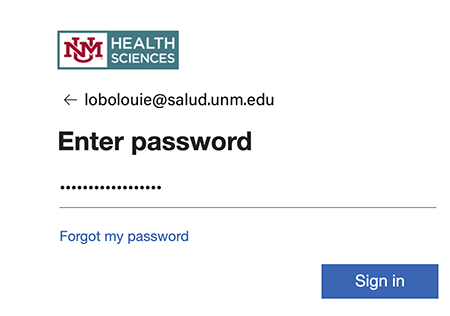
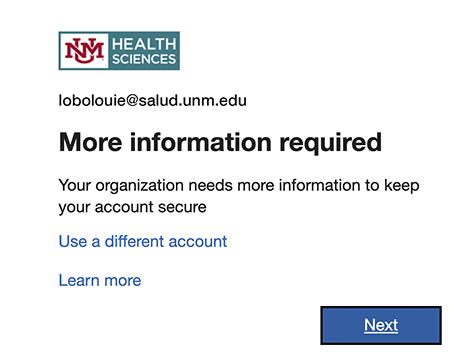
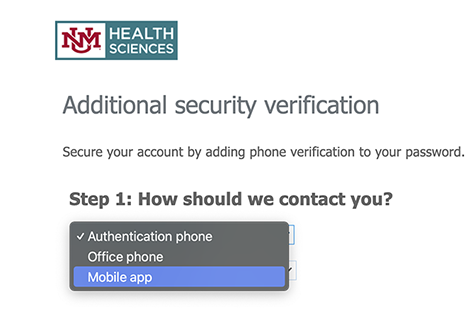
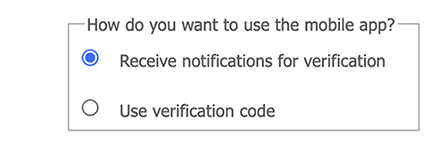
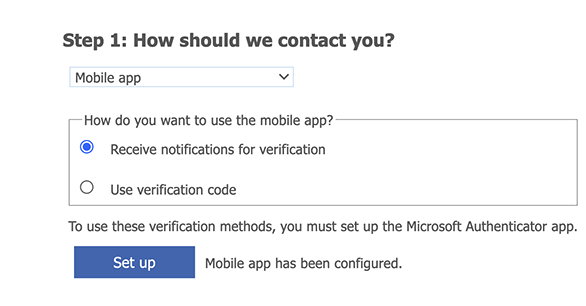
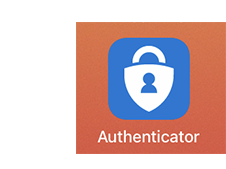
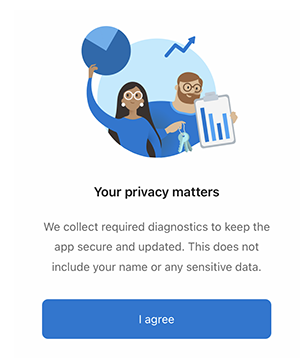
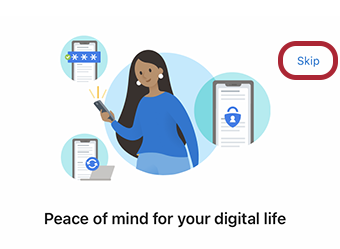
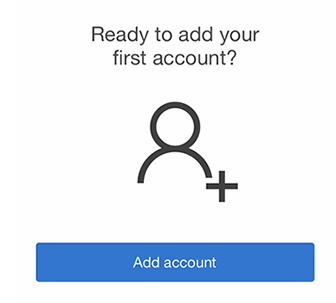
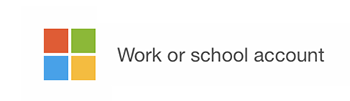
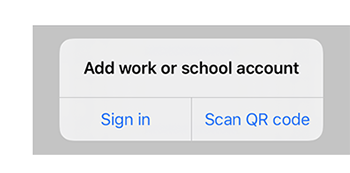
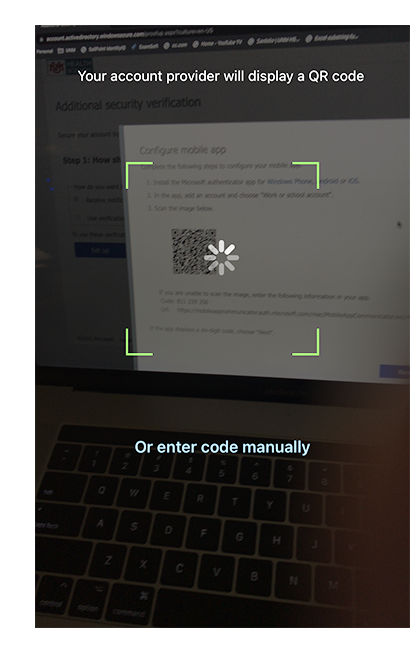
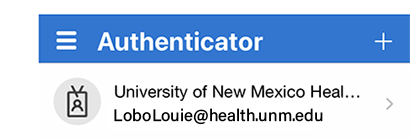
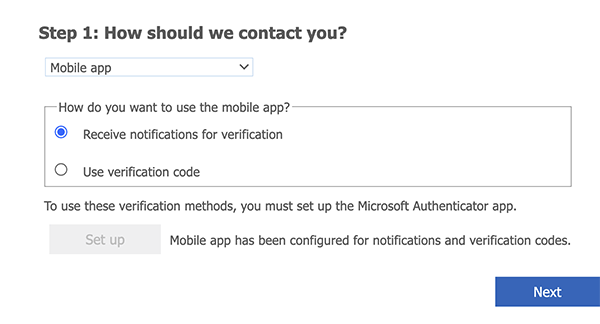
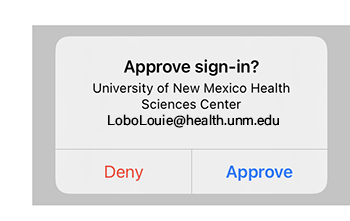
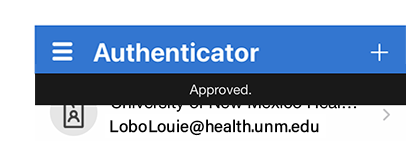
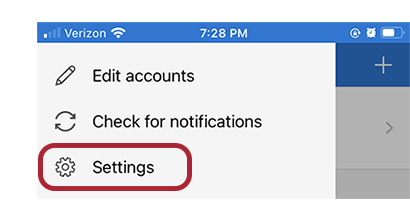
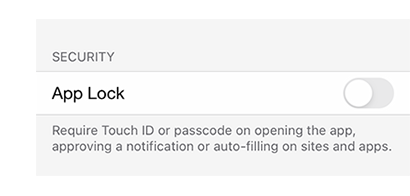
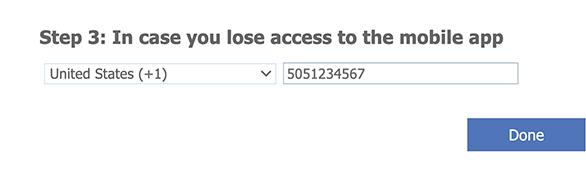
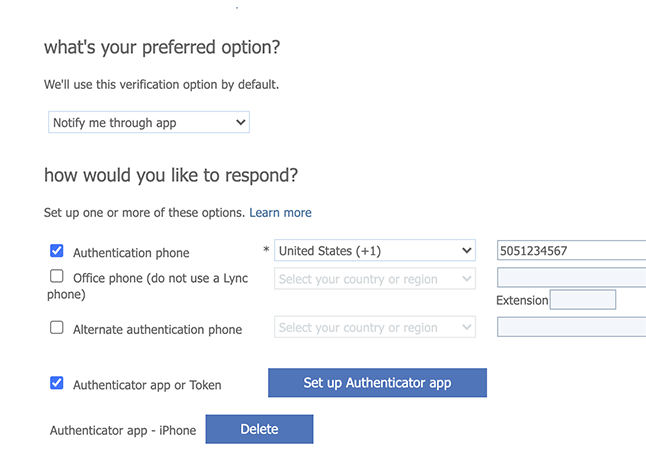
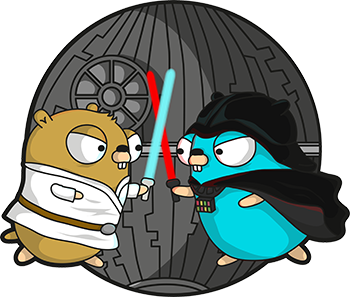
Congratulations! Your account is now ready for MFA.
Please note that it can take several hours before you are prompted to MFA for the first time.
Follow these steps to submit a help request if you encounter any problems.
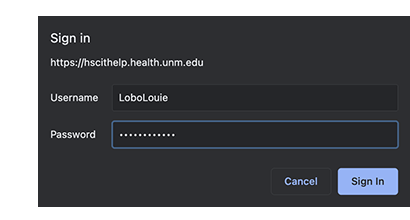
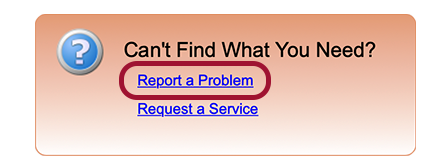
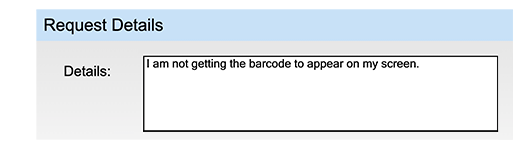
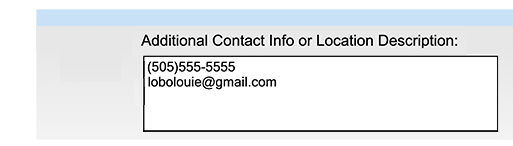
Health Sciences Library and Informatics Center (HSLIC) room 106
Mailing Address
UNM SOM Academic Multimedia Services
MSC08 4710, 1 University of New Mexico
Albuquerque, NM 87131
Email Address
Phone: 505-272-0666
Fax:505-272-9012
Hours of Operation
Monday - Friday
8:00 am - 5:00 pm
(Mountain Standard Time)