A Regularly Scheduled Series (RSS) is a series of live weekly, monthly, or quarterly professional development sessions, such as, grand rounds, journal club, tumor board, or morbidity & mortality (M&M) conference. (Click here for ACCME's definition of a Regularly Scheduled Series.)
Are you planning an RSS and seeking guidance? The forms and resources on this page will guide you through the planning process so that your RSS leads to closing your identified gaps, meeting your learners’ needs, and achieving the expectations for an accredited CME activity.
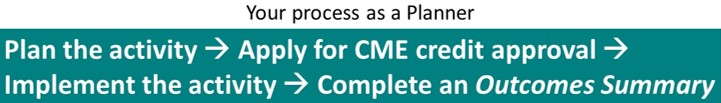
UNM RSS activities are accredited for free. Accreditation fees for other activity types may be assessed. Contact our office for rate and fee information.
Links to videos, PDFs and other materials
Planning Your CME Activity for Learning Impact video (3:41)
Essential Messages PDF Read these Essential Messages- Guides to creating your application
Define Your Gap video (4:16)
Competency Descriptions This form will help you determine which competencies will be addressed in your activity.
Knowledge, Competence, Performance, and Outcomes PDF Your Outcome Summary must include the changes in competence, performance, and/or patient outcomes you identified in Application Part 2.
STAR Model of learning objectives PDF (opens in Box.com) Here are guidelines for writing effective learning objectives.
Creating & Aligning Learning Objectives video (9:32) This video walks you through the STAR Model for writing effective learning objectives.
Learning Formats PDF This table describes a variety of learning formats to help you choose those that best align with the achievement of your learning objectives.
Assessing Learning in CME Activities PDF Select one or more of these methods for assessing learning in a CME activity that best align with your learning objectives. You will compile this information in your Outcome Summary.
Moore’s Pyramid and Kirkpatrick's Evaluation Levels PDF (opens in Box.com) This diagram shows the relationship between knowledge, competence, and performance and learning, behavior, and impact.
The CME Application should be completed by the educational Planner (typically a faculty member) and the Coordinator (the administrative staff person assigned to an activity from the sponsoring department). The actual form is completed in Smartsheet, however, UNM CPL encourages you to first complete the fillable-PDF worksheet that is available for download below. Be sure to download the Acrobat PDF file to your computer; if you fill it out in your web browser you will not be able to save it. If you need assistance, please contact HSC-CPL@salud.unm.edu.
CME Application for RSS (Grand Rounds, Tumor Board, M&M, Case Conf.) fillable PDF worksheet
CME Application (external link)
What are the steps needed to obtain AMA PRA Category 1 CreditTM for our RSS Program?
Step #1 Contact hsc-cpl@salud.unm.edu to discuss this program with the CPL Associate Dean
Step #2
My speaker’s disclosure form indicates “In the past 24-months I have had financial relationships with ineligible companies". What do I need to do?
At least 14 days prior to the event - The Faculty Planner will discuss the conflict with the speaker to resolve any possible conflict. (i.e. if the speaker is including a name brand in his/her presentation, they must include two additional brands in their presentation.)
Education Planning Faculty will email CPL at hsc-cpl@salud.unm.edu with findings of this discussion, providing specific information about each possible COI and upload the email correspondence into Smartsheet. At least 7 days prior to the activity, the Faculty Planner and CPL reviews the speaker’s presentation slides and handout material for possible logos or other conflicts. The day of the activity, the Faculty Planner will complete an Onsite Evaluation of the Presentation Form for the speaker. This form will be uploaded into Smartsheet. CPL will document the process and retain the files.
Why do I have to create an announcement for each activity, and why must it be posted near the registration area or emailed out to invited attendees?
ACCME requires that we disclose any relevant financial relationship(s) that the planner and/or presenter may have to the attendees, including the absence of such conflicts. In addition, the accreditation statement must be included on all printed materials. These announcements must be posted near the registration area or emailed out so that all attendees are aware of any relevant financial relationships that speakers may have.
How do we request a transcript?
Transcripts are emailed upon request. Attendees email us at hsc-cpl@salud.unm.edu with the subject line of “Transcript”.
Information needed in the body of the email:
Do you have a best-practice timeline for our activity?
A physician just received a certificate from another office for an event they attended; do I send those to you to keep track of?
No. We only maintain records for the activities that are approved by CPL. The certificates he/she receives from other events will need to be maintained by the individual.
Who must complete a COI Disclosure?
What information do I need to disclose on my COI Disclosure?
What if I want to seek Commercial Support for my activity?
Designated financial commercial support for courses and internet activity (enduring material) is allowed if the following conditions have been met:
Can commercial support employees plan or instruct in CME activities?
No. Commercial support employees may not participate in the planning of CME activities.
Is there a fee for accreditation?
UNM RSS activities are accredited for free. Accreditation fees for other activity types may be assessed. Contact CPL for rate and fee information.
Mailing Address
Office for Continuous Professional Learning
(CPL)
MSC09 5370 1 UNM
Albuquerque, NM 87131-0001
Phone: 505.272.3942
Fax: 505.272.8604
Email: HSC-CPL@salud.unm.edu
Physical Address
Medical Building Two
2501 Frontier Ave NE #201
Albuquerque, NM 87106
Subscribe to our mail list:
UNM Listserv
Type in CPL-L in the LIST NAME field, click CPL-L once it appears as an option, on the new screen select "Subscribe or Unsubscribe" from the 3-bar menu at the right of the list name and then complete the form.