Welcome to HSC Identity Management System. Here you will find a direct link to the portal where you can manage your identity components such as your preferred name, phone number and password.
Download a set of instructions [PDF] to learn how to reset your password and update your account information. If you have any questions or issues, please contact the HSC Help Desk at 505-272-1694.
When accessing this from off-site, you will be required to click through the portal. If you are logging in for the first time, you will be required to select your security questions.
Login to https://hscid.health.unm.edu with your current HSC NetID and password.
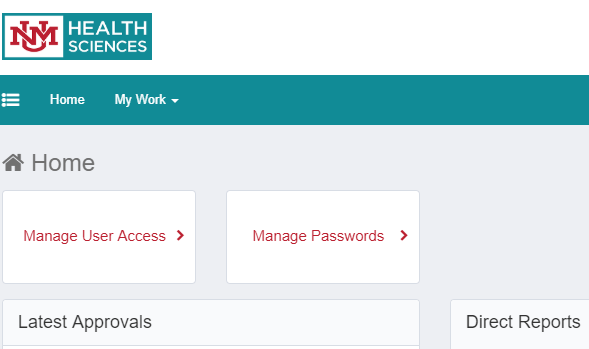
Select “Manage Password".
Select Change on the right.
Enter your current password, and your new password, then submit the change.
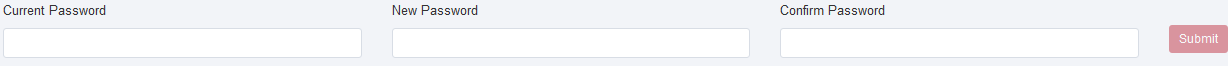
If you need to know the restrictions, click the question Mark icon.
To use this, the customer must have set their recovery questions previously.
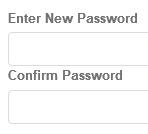
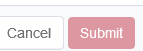
Go to: https://hscid.health.unm.edu
Select your name in the top right, then “Preferences."
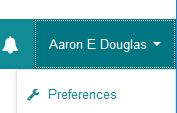
On the left, select “Edit Authentication Questions."
Update your questions and answers.
Save the change.
You may update two account data elements in HSC.ID as a customer.
Contact Phone Number. Preferred first name.
Browse to: HSCID.health.unm.edu.
Select the “hamburger “ in the top left.
![]()
Select “Self Service,” then “View or Edit My Identity."
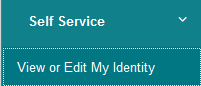
You will be presented with a form.
Change the data elements you would like to update, and submit the change.
These changes may take up to 24 hours to reflect.
Individuals must submit a name change request to the correct office (Records & Registration for students; Human Resources for staff; Faculty Contracts for faculty). Then you can create a Help.HSC request to have your name changed.
Physical Location:
Health Sciences Library and Informatics Center
Room 317A
Phone: 505-272-1694
Monday - Friday 8:00 am - 5:00 pm