Get a quote for your new workstation and find out what hardware is allowed by HSC guidelines.
The Health Sciences Center uses a standards-based computing support model to meet the IT needs of all faculty and staff. You must use standard hardware and software at all times to be eligible for support services. HSC standard devices are not the same as main campus.
These standard quotes are provided by the HSC CIO Office as a convenience for you to select and purchase a workstation that will conform to the standards-based support model. If you have a problem purchasing from these quotes or would like to see if the configuration of the components can be changed, please contact us at quotes@salud.unm.edu, and a technology support representative will contact you.
** HSC Supported Device are not the same as UNM Main Campus, please make sure you use these quotes and purchase from the HSC Delll punch-out in Lobomart **
Dell Pro Max Slim with Monitor - Dell Pro Max Slim with an Ultra 5 245 5.1GHz processor, 512GB solid state hard drive, 16GB memory, Intel integrated graphics, 24-inch LCD monitor, and Windows 64 bit operating system.
Dell Pro Max Slim - No Monitor - Dell Pro Max Slim wit an Ultra 5 245 5.1GHz processor, 512GB solid state hard drive, 16GB memory, Intel integrated graphics, and Windows 64 bit operating system.
 Dell P2425HE LCD - Dell P2425HE 24" (Actual size 23.8") Full HD 1920 x 1080 100Hz DisplayPort, HDMI, USB, USB-C Hub UltraThin Bezel Flicker-Free LED Backlit LCD Monitor.
Dell P2425HE LCD - Dell P2425HE 24" (Actual size 23.8") Full HD 1920 x 1080 100Hz DisplayPort, HDMI, USB, USB-C Hub UltraThin Bezel Flicker-Free LED Backlit LCD Monitor.
Dell Pro 2K Webcam - Dell Pro Webcam - WB5023 - 2K QHD webcam with outstanding video quality and picture clarity, certified for Microsoft Teams and Zoom.
Note: If you need different components such as memory, hard drive, etc., please email us at quotes@salud.unm.edu and we will create a custom quote for your needs.
** HSC Supported Device are not the same as UNM Main Campus, please make sure you use these quotes and purchase from the HSC Dell punch-out in Lobomart **
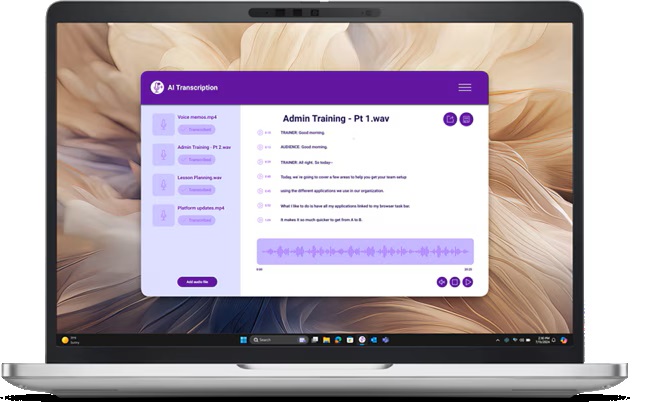
Dell Pro Plus 13 - Dell Pro Plus 13 with Intel Ultra 5 236V (8 core) up to 4.7GHz processor, 256 GB solid-state drive, 16GB memory, 13-inch wide-view anti-glare LCD, Intel wireless/bluetooth, built-in web cam and mic, and Windows 64-bit operating system.
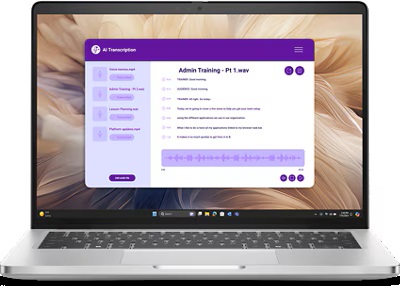 Dell Pro Plus 14 - Dell Pro Plus 14 with Intel Ultra 5 236V (8 core) up to 4.7GHz processor, 256 GB solid state drive, 16GB memory, 14-inch wide-view anti-glare LCD, USB ports, Intel wireless/bluetooth, built-in web cam and mic, and Windows 64-bit operating system.
Dell Pro Plus 14 - Dell Pro Plus 14 with Intel Ultra 5 236V (8 core) up to 4.7GHz processor, 256 GB solid state drive, 16GB memory, 14-inch wide-view anti-glare LCD, USB ports, Intel wireless/bluetooth, built-in web cam and mic, and Windows 64-bit operating system.
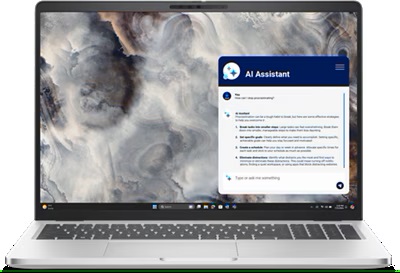 Dell Pro Plus 16 - Dell Pro Plus 16 with Intel Ultra 5 236V (8 core) 4.7Ghz processor, 256 GB solid state drive, 16GB memory, 16-inch wide-view anti-glare LCD, Intel wireless/bluetooth, built-in web cam and mic, and Windows 64-bit operating system.
Dell Pro Plus 16 - Dell Pro Plus 16 with Intel Ultra 5 236V (8 core) 4.7Ghz processor, 256 GB solid state drive, 16GB memory, 16-inch wide-view anti-glare LCD, Intel wireless/bluetooth, built-in web cam and mic, and Windows 64-bit operating system.
Note: If you need different components such as memory, hard drive, etc., please email us at quotes@salud.unm.edu and we will create a custom quote for your needs.
Return Policy
For commercial customers who made their purchase by issuing a Purchase Order to Dell (inclusive of online purchase orders) or on payment terms, there will no longer be an automatic right of return for any product. These changes will be applied to new orders place on or after March 5, 2024.
What if an order is found to be missing, wrong, or damaged due to Dell error?
Dell values its relationship with our customers and partners. If something is found to missing or wrong, or damaged, please contact your Dell Account Team.
If there was a sales error with something configured wrong or missing because it was left off the quote, this is not considered missing, wrong, or damaged. If a system was ordered by mistake; ie Inspiron vs Latitude, or 34” monitor vs 27”, this is not considered a wrong order and cannot be returned for an exchange. Please confirm the quote or configuration on the Premier page is correct before placing an order.
If something is not function properly, the Technical Support team should be contacted and a Service Request (SR#) should be created
You can purchase the Apple iMac/MacBook Pro/MacBook Air/Mac Mini and Mac Pro in any configuration from the Apple punchout in LoboMart. No quote needed. We recommend you purchase the Apple Care warranty with the workstation, they do not come with a standard warranty like the Dell workstations.
The HSC imaging process will install the most recent approved version of the Mac OS X operating system.
The quotes provided on this web page have been created in LoboMart and can be accessed by entering LoboMart, then opening the Dell Health Sciences Center punchout. When the punchout opens, click on View quotes located in the box labeled Quotes.
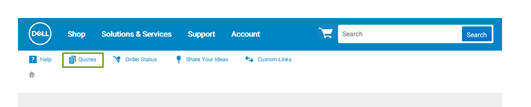
When prompted for a quote number, enter the number from the quote from the PDF and click on Find Quote. Click on the quote number to open the quote.
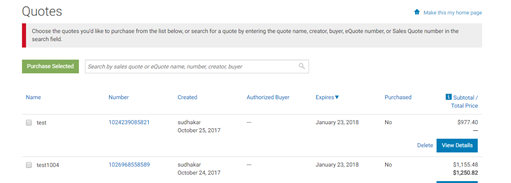
When the quote appears, click on the Create Order Requisition button to make a purchase.
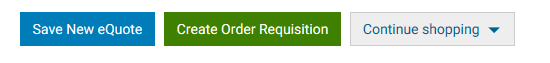
A collaborative effort between UNM Information Technologies (IT) and the HSC Chief Information Office has resulted in a strategic partnership agreement between Dell Computers and the University of New Mexico. This new partnership will significantly reduce the overall cost of technology ownership to the University.
The agreement provides highly discounted hardware, technical services, and support related to Windows based workstations. UNM and HSC departments are now required to purchase from the standard configured Dell models in Lobomart or provide a request for an exception. Purchasing Exception Form
The exception process exists solely to identify and evaluate departmental needs that are not met with the standard configurations provided in the Dell contract.
Even with the exception the following will apply:
To purchase a computer for personal use, you can get a package price as a UNM faculty member, staff member or student by visiting the UNM Dell site to customize and purchase a desktop or laptop workstation to meet your individual needs.
For technical or functional assistance, please contact Purchasing at purch@unm.edu or visit the Purchasing Department website. You can also visit the Financial Services Resources site to view training materials.
Physical Location:
Health Sciences Library and Informatics Center
Room 317A
Phone: 505-272-1694
Monday - Friday 8:00 am - 5:00 pm